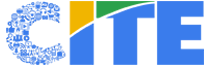Google has become an integral part of people’s lives as it offers products and services which remain unmatched. In fact, a world without Google would send shivers down the spine of most people. One of the search giant’s most commonly used features is Google Maps. People who commute a lot always turn to Google Maps and the company keeps updating its features for its loyal users.
Google has baked in features that are not available in competing navigation services. Some of these are yet to be used by most Android users.
We list out 8 tricks of Google Maps that can help you
- The advantage of having Google Maps is that you can download a section of the map. You can use your old smartphone as a GPS in your car or bike.The app gives a horizontal selection tool on the ‘Offline maps’ section and will also notify you of the amount of space being used. Any downloaded map is automatically updated once connected to Wi-Fi.
- Now, that you’ve downloaded your maps offline, let us help you set up the basics — your home and work address. Adding your home and office locations has a dual benefit. For one, it helps in quickly beginning navigation. Also, while you’re at work, you will be given alerts of traffic conditions on the routes back home.
- We do have friends who find it difficult to get to your location. Google has solved this by introducing the ‘location sharing’ feature. It allows you to share your location with your friends in real-time through the Google Maps app for a particular time period. So, this feature can be useful for those who find it difficult to convince their friends that they are where they say they are.
- It happens often that you have nothing stocked up in your kitchen, and you suddenly get a call from a distant relative who say that they are coming to visit you.Or take an instance that you’re stuck in the middle of the highway, with your bike running on low fuel. With Google Maps, it’s easy to search for shops or petrol pumps.Just like the normal Google search engine, your keywords will lead you to the right results
- Zooming in on the map while you’re navigating can be a little difficult. Double tapping on the section of the map that you want to dive into will automatically zoom into the map. To continue zooming in, you can double tap again on the screen, but ensure that your thumbs are still on the screen. You can now manually zoom in and out of the map.
- Google Maps includes timings for trains and bus services operating in your city. When searching for routes to your destination, you can filter the results to include different modes of public transport. The bus routes, the subsequent stops and the duration of your travel are updated according to your routes
- Been to a place, but you can’t remember the name or the location? Don’t worry, as Google Maps has a history of your movements every single day. Heading over to Maps, you have an option of Timeline.Here, Google Maps shows you the places you’ve been and the routes you’ve taken. It also makes sure that you can update or delete data that Maps may have captured wrong.
- Google Rewards is the company’s efforts to pay users for their invaluable time to provide feedback on services through surveys. The same programme is available on Google Maps in the form of ‘Local Guides’. Signing up for the rewards programme, you can add details pertaining to your locality like missing shops, update information about businesses, provide reviews on restaurants you’ve dined at. You can even post pictures to the platform, and earn from the app for your contributions.
Source: gadgetsnowtof the map.