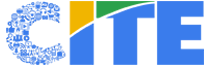Facebook announced it’s changed how to set up two-factor authentication. The new process is intended to make setting up 2FA more streamlined and eliminates the need to register a phone number.
Where Facebook previously required a phone number in order to activate two-factor authentication, it will now also accept apps like Duo Security and Google Authenticator. The company also says the setup process has been refined, resulting in a more simple, guided experience when enabling 2FA.
This update comes a couple months after Facebook admitted a bug in its 2FA systemcaused non-security-related SMS notifications to be sent to users’ phones. Facebook uses the automated number 362-65 as its two-factor authentication number, and that same number wound up sending people Facebook notifications via SMS without their consent. Replies to these texts wound up being posted to users’ Facebook profiles.
Using authenticator apps instead of a phone number is actually a safer option anyhow. SMS has been the center of many two-factor hacks, including a recent incident where Telegram accounts were compromised in Iran.
To set up two-factor authentication on your Facebook profile, visit Settings, and then click on “Security and Login.” From there, navigate to the section that says “Use two-factor authentication” and select whether you’d like to use your phone number or an authentication app to add an extra layer of security.
Source: theVerge